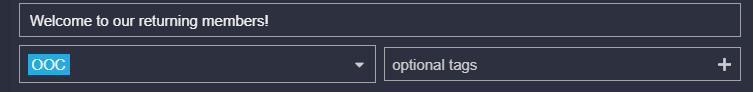You may notice that the site looks different than you remembered. A lot has changed. The site has been rebuilt from the ground up using a much more modern and mobile friendly community platform called Discourse. To help get you started, here’s some quick info about some useful features on the new site. I’d also encourage you to take a read of the new vision for the site here: The Reincarnation of Pen & Paper Games.
Bookmarking interesting / useful posts
First thing I will suggest is to add a bookmark to this page so that you can come back to it as often as you need. You can add a bookmark to any page by clicking the ellipse (…) next to the “Reply” button below and then clicking the bookmark icon. You can then find this post again at any time by clicking your profile picture at the top right and then going to the bookmark tab.
Categories and Tags
I’m starting us off with a relatively limited number of forums. I think our old site had dozens of forums and sub-forums. Many of those were largely unused. For now, we have some very broad categories like RPGs, Strategy / Miniatures, Gaming Advice, and of course an off-topic catch all forum, OOC. We can certainly add more as the need arises though.
When you’re posting in the gaming categories, I’d recommend adding a tag for the game system and/or genre your post is about, if applicable. You can do that by clicking the “optional tags” below your subject line.
You can find a list of all the usable tags, nicely categorized here or by clicking the hamburger icon at the top right and “Tags”
Note: Not all tags are available in all categories. System and Genre tags, for instance, are only available when posting in the gaming forums (not OOC).
Want to find other players or games in your area?
Just like the old site, we have an integrated tool that makes it easy for you to find other players and campaigns going on in your area.
- There is a link to the interactive map available in the navigation options from the Looking for Group and Looking for Players categories. Or, you can also find it by clicking on the “hamburger” icon (three stacked lines) next to your profile pic at the top right of the screen.
- To add yourself or your campaign to the map for others to find, simply add a post in the Looking for Group or Looking for Players. Before you do though, I’d strongly recommend reading through the tips in the about sections: About the Looking for Players category, About the Looking for Group category.
Follow Your Friends
Would you like to setup a feed to see your friends posts all in once place? Maybe you really want to keep up with a particular publisher who visits the site. You can do that by clicking on their profile pic and then “Follow”. Their posts will then show up under “Followed” on the main page.
You can manage your follow list (and see who is following you) by clicking your profile pic at the top right, clicking Preferences > Summary > Follows. Or, just click here.
Live Chat

The new community platform includes Live Chat that will let you communicate with anyone on the site in real time both in public channels and privately. You can access that feature by clicking the chat bubble at the top right of the screen.
The Trust System
You may have already have noticed something about the “Trust System” as you were setting up your account. In a nutshell, that is a way to help reduce spam and other disruptive actors who might join the site. Your trust level will increase as you participate on the site and as others interact with you by give your posts “likes”. For our original members, your personal invitation should have automatically granted you Level 1. If it didn’t, please let me know.
Be sure to give a “Like” to your fellow posters as well to help them build their trust level up.
![]()