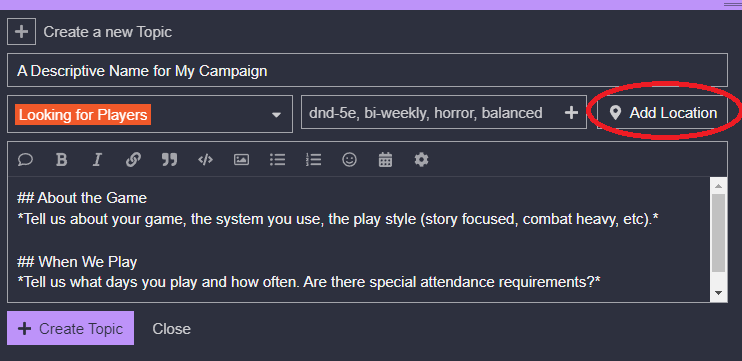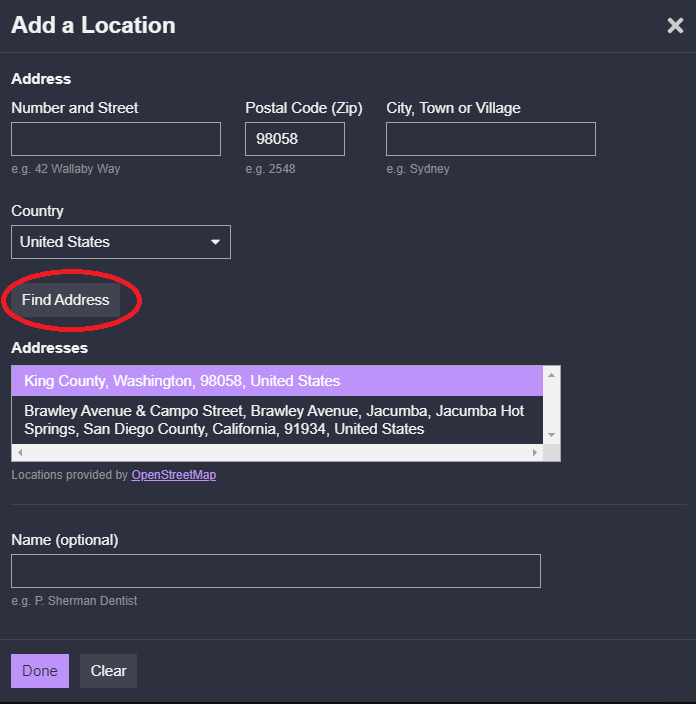Looking to player to join your awesome campaign? Post your game here to have it show up on the Game Finder Map.
Tips for posting in this category
- Use a descriptive title for your campaign. This is your first pitch to your potential players, so make it something that will pique their interest. Note that you do not need to include your location in your title.
- Add tags to your post to make it easier for players to search and filter on. A list of tags can be found here: P&PG Tags. At minimum, you should include tags for at least the genre (eg. Fantasy) and system (eg. dnd-5e).
- When you create a new post in the Looking for Players section, you’ll be given a template with prompts for some basic information. Feel free to use this or not, it’s really just to help you. Either way, if someone is reading your post, you’ve got the first bite. The description is your chance to reel them in – so write your best hook.
- Use the “Add Location” button to have your post show up on the Game Finder Map.
About adding your location
- When you click on the “Add Location” button, a new window will pop up that prompts you for the street, postal code, city, and country.
- IMPORTANT: You do not have to provide your specific street address! And in fact, you shouldn’t, as whatever you include in your post WILL be shared publicly. Simply using the zip-code or even the City and State would be sufficient.
- Once you have filled out the address boxes, click the “Find Address” button and then select the location that correctly reflects your location.
- Click Done and you should now see the location added to your post.