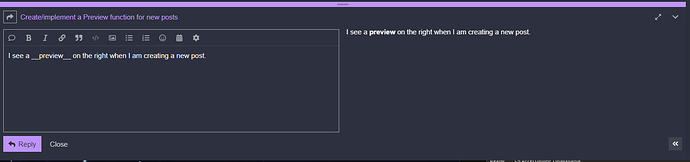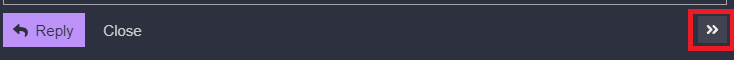I’ve noticed that I can get a preview of how changes will appear when I’m editing a post, but no preview function seems to be available when I’m composing or preparing to create a new post. Could this preview functionality be made available for authors who wish to preview before save/submitting a post?
(Note: I was using the Safari browser to create the new post on my Apple iMac (latest OS, latest version of browser. Preview function appears fine (to the right as I make changes) during edit of an existing post).
(Solved/Resolved: @Farcaster indicated that the double less than/arrow symbols in bottom right corner can be used to show/disclose the Preview function. I must have inadvertently clicked it and hid the Preview function while I was drafting/authoring my new posts/topics. After clicking the hide/disclose symbol, the Preview is now displayed when drafting/authoring a new post).